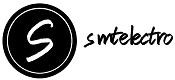Tile-Tracker Guide: 5 Steps to Find Your Perfect Fit
Tile-Tracker In our fast-paced lives, losing items can be a common and frustrating experience. Whether it’s your keys, wallet, or even your phone, the anxiety of misplacing something important is all too real. Enter Tile-Tracker a simple yet innovative solution designed to help you keep track of your belongings. If you’re looking to invest in a Tile tracker in 2025, this guide will provide you with all the essential information you need to make an informed decision.
What is a Tile Tracker?
At its core, a Tile tracker is a small Bluetooth-enabled device that you can attach to your items. Using a companion app on your smartphone, you can track the location of these items with just a few taps. If your item goes missing, you can activate the Tile’s alert feature, which makes a sound to help you locate it. Furthermore, if another Tile user comes within proximity of your lost item, you’ll receive a notification with its location, making it easier to recover your belongings.
The Importance of Tile-Trackers
In an age where we’re constantly on the go, Tile trackers offer a sense of security and peace of mind. Imagine being able to locate your keys without the frantic search through bags or under cushions. These devices are especially useful for:
Busy Professionals: For those juggling meetings, deadlines, and travel, losing items can lead to stress and delays.
Parents: Kids often misplace their belongings, and a Tile tracker can help you keep tabs on everything from backpacks to toys.
Travelers: Whether it’s luggage, passports, or electronics, a Tile tracker can help ensure you don’t leave important items behind.
Key Features to Consider
When selecting a Tile-Tracker, several key features should influence your decision. Let’s delve into each aspect to help you determine what’s most important for your needs.
1. Tracking Range
The tracking range indicates how far away you can be from your item while still being able to locate it through the app. A longer range is beneficial, especially if you often misplace items in larger areas like homes or offices. Some models offer ranges of up to 400 feet, which can be a significant advantage.
2. Alert Volume
A loud alert can make it much easier to locate an item, especially in noisy environments. If you often lose items in busy places—like cafes or crowded events—a tracker with a strong alert will help you find what you’re looking for quickly.
3. Battery Life
Battery life is an essential consideration. Some trackers come with replaceable batteries, while others have built-in batteries that need replacing after a certain period. If you prefer low-maintenance devices, look for options with longer battery lives or easy-to-replace batteries.
4. Durability and Water Resistance
Depending on your lifestyle, you may want a tracker that can withstand the elements. If you frequently find yourself outdoors or in situations where items could get wet, consider a tracker that is water-resistant or ruggedly designed.
5. Community Find Feature
One of the most appealing features of Tile-Trackers is the community find option. If you lose an item and another Tile user walks by it, you’ll receive an update about its location. This feature can be incredibly helpful and significantly increases your chances of recovering lost items.
6. App Functionality
The Tile app is the heart of the tracking experience. A user-friendly app with a clean interface can make a huge difference in your experience. Look for features like easy item management, the ability to share Tiles with family or friends, and location history for added convenience.
How to Use Your Tile Tracker
Setting up and using a Tile-Tracker is a straightforward process. Here’s a step-by-step guide to help you get started:
1. Download the Tile-Tracker App
Start by downloading the Tile app from the Apple App Store or Google Play Store. The app is free and essential for tracking your items.
2. Create an Account
Sign up for a Tile-Tracker account using your email address. This will allow you to manage your trackers and keep your information synced.
3. Add Your Tile-Tracker
Follow the in-app instructions to add your Tile-Tracker. Ensure that your Bluetooth is enabled so that the app can connect to your device.
4. Attach Your Tile
Once set up, attach your Tile to the item you want to keep track of. Make sure it’s securely fastened for optimal performance.
5. Start Tracking
Whenever you misplace your item, open the Tile-Tracker app and select the tracker. You can see the last known location and activate the alert sound to help you find it.
Real-Life Scenarios: How Tile-Trackers Can Save the Day
To truly understand the value of a Tile-Tracker, consider the following scenarios where they can be lifesavers.
Scenario 1: The Busy Professional
Imagine a busy professional rushing from one meeting to the next. They grab their bag and head out, only to realize that their keys are nowhere to be found. With a Tile-Tracker attached, they can quickly pull out their phone, activate the alert, and locate their keys without wasting precious time.
Scenario 2: The Forgetful Parent
As a parent, you’re constantly juggling activities, school runs, and playdates. Kids often drop or misplace their belongings, leading to stressful situations. With a Tile-Tracker on their backpacks or toys, you can quickly find missing items without the frantic search around the house.
Scenario 3: The Avid Traveler
Traveling can be hectic, and keeping track of your luggage is crucial. A Tile-Tracker on your suitcase allows you to quickly locate it in busy airports or crowded train stations. Imagine the relief of knowing you can easily find your belongings no matter where you are.
Customer Experiences: What Users Are Saying
To provide a well-rounded perspective, let’s take a look at what users have to say about their experiences with Tile trackers.
Positive Feedback
Convenience: Many users praise the convenience of having a Tile tracker. They love the ease of tracking their items and the ability to find lost belongings quickly.
Peace of Mind: Users often mention the peace of mind that comes with knowing they can locate important items. This is especially true for parents and travelers.
User-Friendly App: The Tile app receives high marks for its intuitive design, making it easy for users of all ages to navigate.
Areas for Improvement
Battery Concerns: Some users express concerns about battery life, particularly with models that use non-replaceable batteries. While many users find the longevity acceptable, it’s something to consider if you want a low-maintenance option.
Range Limitations: A few users have noted that the range could be improved in certain environments, especially in larger homes or outdoor settings.
Can I use multiple Tiles with one app?
Yes! The Tile app allows you to manage multiple trackers from one account. You can keep track of all your items in one place, making it easy to find what you need.
What happens if I lose my phone?
If you lose your phone, you can use your Tile tracker to locate it! Simply double-press the button on your Tile, and your phone will ring, even if it’s on silent mode.
How does the community find feature work?
The community find feature allows other Tile users to help locate your lost item. If another user passes by your lost item, you’ll receive a notification with its location, expanding your chances of recovery.
Are Tile trackers compatible with smart home devices?
Yes, some Tile trackers are compatible with smart home devices like Alexa or Google Assistant. This integration allows you to find items using voice commands, adding an extra layer of convenience.
Can I share my Tile with someone else?
Absolutely! The Tile app allows you to share access to your trackers with family or friends. This feature is great for keeping everyone in the loop, especially if multiple people use the same items.