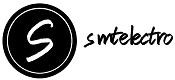10 Best Smart Plugs 2025 to Upgrade Your Home
Best Smart plugs have become essential tools for modern homes in 2025, offering more than just remote control. These small but powerful devices let you automate, schedule, and monitor your electronic appliances with just your voice or smartphone. Whether you’re saving on electricity or improving convenience, smart plugs fit seamlessly into any home setup.
The smart plug market has evolved drastically over the past few years. Brands are now integrating AI, advanced scheduling, energy monitoring, and compatibility with all major smart assistants. From Alexa to Google Home, smart plugs have become the silent assistants in your everyday life. They help you control lights, coffee makers, heaters, and more.
With more options available, choosing the best smart plug can feel overwhelming. That’s why this guide highlights the top models in 2025, detailing features, pros, and use cases. Whether you’re a beginner or upgrading your smart home setup, this guide is your one-stop solution. Let’s explore which smart plug suits your lifestyle best.
“Want to level up your smart home? Don’t miss our complete “Best Smart Home Devices to Upgrade in 2025”
2. TP-Link Kasa Smart Plug (EP25)
The TP-Link Kasa EP25 continues to dominate the smart plug market with its reliability and features. It supports energy monitoring, scheduling, and voice control through Alexa, Google Assistant, and SmartThings. Its compact design ensures it doesn’t block other outlets, making it ideal for crowded power strips.
One of the best things about the Kasa EP25 is its user-friendly app. You can easily track energy usage and set custom on/off schedules tailored to your lifestyle. The Away Mode even turns lights on/off randomly to simulate presence while you’re away, boosting home security.
This plug is perfect for those seeking value and performance in one package. Whether automating a coffee maker or managing energy consumption, the EP25 is reliable and smart. Plus, it’s often available in 2- or 4-packs, making it budget-friendly for complete home automation.
3. Amazon Smart Plug
Amazon Smart Plug offers the simplest setup if you already use Alexa devices. Designed to work seamlessly with Alexa, this plug allows you to voice control lights, fans, or any plugged-in appliance without a separate app. Just plug it in, sync with the Alexa app, and go.
The plug features a clean, compact design and doesn’t block adjacent outlets. It doesn’t offer energy monitoring, but if you value simplicity over stats, it’s still a great choice. It’s reliable, quick to respond, and perfect for basic tasks like scheduling and remote on/off.
For people new to smart homes, the Amazon Smart Plug removes technical barriers. It’s the ideal “plug and play” device for Alexa-centric households. Its limited but solid functionality keeps things simple and efficient without needing third-party apps or subscriptions.
4. Wyze Smart Plug
Wyze is known for offering affordable smart home devices, and their smart plug is no exception. It’s competitively priced but doesn’t compromise on features like scheduling, vacation mode, and voice control. You can also use the Wyze app to group and control multiple plugs simultaneously.
What sets Wyze apart is its strong app ecosystem and customer-first approach. The plug syncs effortlessly with Alexa and Google Assistant, and it offers customizable rules. You can set it to turn on your heater 10 minutes before you get home or switch off appliances automatically.
Wyze smart plugs are great for those who want powerful features on a budget. It’s ideal for students, renters, or smart home beginners. You get flexibility, dependability, and excellent customer support, all in a small device that makes everyday life easier.
5. Meross Smart Plug Mini
The Meross Smart Plug Mini offers strong performance and wide compatibility. It works with Apple HomeKit, Alexa, Google Assistant, and SmartThings. This makes it one of the most versatile smart plugs for multi-platform households. It also supports remote control, voice commands, and scheduling.

With its compact form, it doesn’t interfere with nearby outlets, making it great for tight spaces. Setup is smooth with the Meross app, and firmware updates keep improving performance. Users love how easy it is to automate daily tasks like lighting, fans, or holiday decorations.
The Meross plug is ideal for tech-savvy users who use multiple ecosystems. It gives you freedom without forcing you into a specific platform. For Apple users, especially, it’s a cost-effective HomeKit solution that brings full smart home control to your fingertips.
6. Govee Smart Plug
Govee is gaining traction with its affordable yet feature-rich smart plugs. The Govee plug supports Wi-Fi connectivity without requiring a hub, making setup fast and easy. It works with Alexa and Google Assistant, and its app is packed with automation options.
A key highlight is its energy usage tracking, which helps you understand and cut down power waste. The Govee app lets you create scenes and timers, perfect for mood lighting or daily routines. The plug also has a safety timer for auto shutoff, preventing device overheating.
Govee smart plugs offer excellent value for users who want solid performance at a budget price. They are particularly useful in dorm rooms, apartments, or small homes. With stylish design and dependable functionality, Govee is making smart homes more accessible.
7. Wemo Smart Plug with Thread Support
The Wemo Smart Plug is perfect for Apple users seeking speed and security. With support for Thread and HomeKit, it ensures faster response and a more reliable connection. It eliminates the need for a bridge or hub, reducing complexity in your smart home setup.
Its slim design makes it one of the most elegant smart plugs in the market. You can control it via Siri, schedule automations, or even set rules via Apple’s Home app. Thread support ensures low latency and longer battery life for compatible accessories in the future.
Wemo is a top choice for iPhone users focused on design and seamless operation. While it may be more expensive than others, its performance and integration make up for it. If you’re building an advanced Apple smart home in 2025, Wemo is the plug to go for.
8. Best Smart Plugs for Outdoor Use
Outdoor smart plugs need to be rugged, weather-resistant, and powerful. Many brands now offer waterproof smart plugs that can handle rain, dust, and temperature shifts. These are perfect for garden lights, pool pumps, or holiday decorations.
One top-rated model is the Kasa Outdoor Smart Plug, which features dual outlets and a protective shell. It offers energy monitoring and integrates with major platforms. The plug has excellent Wi-Fi range, making it reliable even when placed far from routers.

If you enjoy outdoor gatherings, camping, or automated landscape lighting, investing in an outdoor smart plug is wise. They bring the same convenience of indoor smart plugs with added durability. Always look for IP64 or higher ratings for weatherproofing.
9. How to Set Up a Smart Plug (Step-by-Step)
Setting up a smart plug is easier than ever. Simply plug it into a wall outlet, download the compatible app, and follow the prompts. Most plugs will connect via Wi-Fi and guide you step-by-step to complete the pairing process.
Once connected, you can assign a name, group it with other devices, and create custom schedules. For example, you can set your lamp to turn on at sunset or turn off your charger after two hours. Integration with voice assistants makes it even more powerful.
Always ensure your Wi-Fi network is strong and stable where the plug is placed. Avoid outlets behind furniture or metal objects, as they can block signals. With proper setup, you’ll enjoy full control of your devices from anywhere, anytime.
“Pair your smart plugs with the best Smart Lights of 2025 to fully automate your home.”
10. Troubleshooting Smart Plug Issues
Smart plugs are reliable, but sometimes issues may arise. If your plug isn’t responding, first check your Wi-Fi connection and ensure it’s on a 2.4 GHz network. Most smart plugs do not support 5 GHz, which can cause pairing failures.
If the plug still doesn’t connect, try resetting it using the built-in button. Reinstalling the app or re-pairing the plug usually solves most problems. Also, make sure your app and device firmware are up to date for smooth operation.
For persistent issues, check if the smart assistant platform (Alexa, Google, etc.) is synced properly. Sometimes unlinking and re-linking accounts helps. If all else fails, contact the brand’s support team—they often provide quick resolutions and updates.
Q1: Do smart plugs need Wi-Fi to work properly?
Yes, most smart plugs require Wi-Fi for full features like scheduling, voice control, and remote access. Some models offer Bluetooth as a backup but come with limited functions. Without Wi-Fi, you lose the ability to control the device remotely. However, you can still operate it manually by pressing its built-in power button. Make sure to choose a plug compatible with your home network. Stable internet ensures smooth and responsive usage.
Q2: Which devices can I use with a smart plug?

Smart plugs work best with low to moderate-wattage devices like lamps, fans, and coffee makers. Avoid using them with high-power appliances like heaters or microwaves unless they are rated for that load. Always check the amp and watt capacity on the smart plug before use. It’s ideal to automate devices that don’t require physical interaction to start. For instance, a coffee maker with a switch works great, but one with a touchscreen won’t. Compatibility ensures safety and performance.
Q3: How do I set up a smart plug for the first time?
Setting up a smart plug is quick and easy. Plug it into an outlet, then download the compatible app on your phone. Follow the in-app prompts to connect the plug to your Wi-Fi network. Assign it a name and a room for easy access. Most apps let you test control right away to ensure it’s working. You can then link it with voice assistants for hands-free operation. Setup typically takes under five minutes.
Q4: Are smart plugs safe to use every day?
Yes, smart plugs from reputable brands are designed with safety in mind. They often include built-in surge protection and thermal cutoffs. To avoid hazards, always use plugs within their rated capacity. Keep them away from wet areas unless they’re labeled as waterproof or outdoor-safe. Look for plugs with UL or ETL safety certifications. Regular firmware updates also protect against cyber risks. Using trusted brands ensures reliable long-term use.
Q5: Can I use smart plugs to save energy and reduce bills?
Absolutely. Many smart plugs offer real-time energy monitoring. They help you understand which devices consume the most power. You can automate shut-offs during idle hours, avoiding wasteful energy use. Over time, this can noticeably reduce your electricity bill. Scheduling helps optimize usage patterns. It’s an effective tool for anyone looking to live sustainably.
Q6: How many smart plugs can I use in one house?
There’s technically no limit, but your Wi-Fi router may struggle if too many devices are connected. Most homes can easily handle 10–20 smart plugs without issues. You can also use dual-band routers or mesh networks to improve connectivity. Organize plugs by rooms within your app for easier management. If you’re expanding, look for routers with smart home support. Planning helps avoid network slowdowns.
Q7: What happens if the Wi-Fi goes out?
If your Wi-Fi disconnects, you won’t be able to control your smart plug remotely. However, the physical button on the plug still allows manual operation. Some plugs store schedules locally, so routines may continue during outages. Once the internet returns, full functionality resumes. It’s always good to test offline features during setup. Having fallback options gives peace of mind.
Q8: Are there smart plugs for outdoor use?
Yes, several brands offer waterproof smart plugs specifically designed for outdoor use. These are ideal for controlling garden lights, water fountains, or holiday decorations. Look for IP44 or higher ratings for weather resistance. Outdoor plugs are built to withstand rain, dust, and temperature changes. They offer the same scheduling and voice control as indoor models. Make sure to follow safety guidelines for external placement.
Q9: Do smart plugs support voice assistants?
Most modern smart plugs support popular voice assistants like Amazon Alexa, Google Assistant, and Apple Siri. After linking the plug with your preferred app, you can control devices using voice commands. For example, saying “Alexa, turn off the lamp” will immediately switch off the connected plug. This adds a layer of convenience to your daily routine. Check compatibility before purchase. Voice support is a must for smart home integration.
Q10: Which smart plug is best for beginners?
For beginners, the Amazon Smart Plug or TP-Link Kasa are excellent choices. They offer easy setup, reliable performance, and solid app support. Amazon’s plug is ideal for Alexa users, while Kasa supports both Alexa and Google Assistant. These models don’t require hubs or complex configuration. They come with clear instructions and intuitive apps. If you’re new to smart homes, start with a plug-and-play model. Simplicity and support make all the difference.